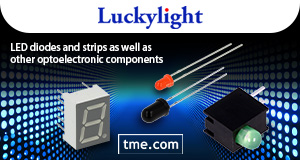In order to explore business opportunities or meet stricter security requirements, enterprises have introduced many new operating methods, which are often accompanied by challenges such as storage requirements for large amounts of data and backup protection. For example, manufacturers need to store images of production lines or pre-delivery stages to resolve potential disputes. Retailers examine long-term collected transaction records in-depth to determine the probable demands of their clients. They even utilize the records as training data for precise AI recommendation systems.
The success factors in these examples are closely related to businesses’ IT and data architecture, as well as maintaining a regular budget for purchasing storage devices to keep up with growing data demands. As the infrastructure expands, the challenges of device and data management increase. Selecting the right solutions is crucial for businesses to effectively overcome these obstacles. Synology’s recommendation for choosing the best option centers around one key word: “cost”.
After compiling our experience serving over 150,000 clients globally in a variety of sectors, including technology, telecommunications, biotechnology, and media, we have concluded that when businesses implement large-scale storage solutions, they should assess the cost from the following three aspects:
First, predict the growth pattern of data and decide whether the capacity will be available at once or expanded in batches
Predict data growth and plan capacity accordingly
First, enterprises should assess their current data storage needs and future growth patterns to select appropriate hardware. This avoids budget wastage from procurement errors. Synology categorizes enterprises into two types:
- Organizations with existing data or clear estimates of future storage needs within the next 3 to 5 years.
- Organizations with minimal current data and uncertain growth, requiring scalable solutions based on actual needs.
For instance, the Imperial War Museum is digitizing video tape images in 4K format and placing them for public viewing on the museum’s website. 15-20 TB of data are converted on average each week. With clear long-term storage needs, they chose Synology’s High-Density storage series HD6500, which holds 60 hard drives in a 4U rackmount server. This setup can be expanded to nearly 5 PB with additional expansion units, providing ample capacity for long-term use.
For businesses with less predictable data growth, Synology offers more adaptable storage models like the SA6400. This model starts with 12 hard drives and can be expanded up to 108 drives as needed.
Learn more about how Imperial War Museum successfully achieved large scale and high speed storage: https://sy.to/5l9j6
Second, ease of management is crucial, along with attention to software integration and solution costs.
Ensure ease of management and integration
Selecting the right hardware device for anticipated data growth is the first step towards efficient budget management. Additionally, you should assess if the device’s software aligns with the organization’s intended use scenarios and is straightforward to maintain over time.
Many enterprises employ large-scale storage devices as file servers or data protection endpoints. While the latter has to have multiple backup sources and user-friendly backup services, the former needs to be outfitted with diverse administration, login mechanisms, and a file access platform for general users. But not every product on the market offer quality software and hardware integration. Additionally, certain software solutions may incur ongoing costs, such as subscriptions or licensing fees, which adds up over time.
Synology offers license-free data management software as part of its storage solutions, giving businesses greater financial freedom and a user-friendly experience. For example, businesses involved in multimedia, broadcasting, or construction all have a large volume of images or videos to maintain and frequently work with other departments and outside partners. In this scenario, they can leverage Synology Drive, a private cloud collaboration platform, to enable the group to modify or share content under the appropriate permissions.
According to a 2023 Synology enterprise data management survey, ease of use is a crucial factor for IT managers to consider when choosing file servers, as it has a direct impact on the productivity and efficiency of IT teams and ensures reliable, long-term operation.
Synology Drive supports this by simplifying file access reports and audit log records. If unexpected file sharing or access is detected, connections can be remotely terminated immediately. Over 97% of corporate users say that Synology’s storage solutions have enhanced the productivity of their everyday administration and maintenance tasks.
WiziGo, a Taiwanese e-peer learning platform for vocational high schools, stores its data on a Synology SA3400. They conduct data snapshots and replications using the license-free Snapshot Replication application. This ensures that, in the event of data loss or destruction, it can be quickly restored to a specified version, protecting the work of teachers and students alike.
Moreover, Synology’s data protection solution covers computers, virtual machines, physical servers, and SaaS services. It includes features that enable IT staff to schedule or conduct recovery drills, providing a comprehensive protection for enterprises.
Third, Be sure to review security supporting measures from hardware availability to data backup
Review security measures
Finally, when an enterprise stores a large amount of sensitive data on a device, it is essential to ensure that the device’s security mechanisms are strong enough to prevent data leaks or damage from accidents or malicious attacks. These events could lead to significant losses, including operational disruptions. To minimize these risks, Synology advises businesses to focus on two critical aspects of their solutions: the availability of hardware and the measures for data protection.
Businesses should check their hardware setup for the following features:
- High-availability: Is there a mechanism in place to guarantee continuous operations in the event that the primary server fails by allowing a passive server to take over seamlessly?
- Prevent single point of failure: In particular, between the main unit and its expansion units, to make sure that a failure in one of the expansion units doesn’t jeopardize the system as a whole.
- Support for Out-of-Band (OOB) management: When the equipment is not responding or cannot be switched on, is it possible to restart it or perform basic hardware operations through OOB?
At the software level, it’s crucial to determine if the supplier offers an all-inclusive backup solution that enables organizations to maintain an extra copy of backup data offsite or in the cloud. Additionally, with the increasing significance of information security in corporate operations and stringent regulations requiring encryption of high-risk data, it’s vital to assess the security features provided. The latest version of Synology’s operating system, DSM 7.2, includes Write Once, Read Many (WORM) and immutable backup mechanisms. These features are intended to help enterprises comply with security certifications more effectively.
In conclusion, evaluating massive storage solutions involves three key aspects: ensuring the hardware can handle current and anticipated data volumes, checking that the software is user-friendly and cost-effective, and confirming robust measures are in place to mitigate risks of data loss or hardware failure. Synology provides tailored storage solutions that include license-free collaboration and backup functionalities, alongside comprehensive security management measures, all integrated seamlessly into our software and hardware systems. This enables businesses of all sizes to build their data architectures at a reasonable cost, effectively addressing the complex data management challenges faced by today’s enterprises.
Learn more on how enterprises can leverage Synology Petabyte Storage Solution: https://sy.to/sm62v